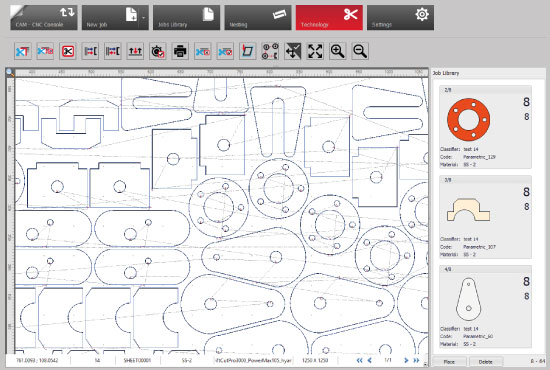Swifty
Swifty - SOFTWARE LIST
Swifty 610
Screen settings
Easy to use with basic and advanced screens
Sheet Trim
Easily trim scrap material from sheet stock
Cut Recovery
Easily recover interrupted cuts due to a breakaway head or emergency stop condition.
Dry run
Run the g-code file without cutting
Automatic lead in/out
Software automatically applies lead ins/out for quicker programming
DXF/DWG import
Import .dxf files for cutting
Part in part nesting
Nest parts in scrap areas to fully utilise the sheet
Customisable cutting rules
Optimise cutting parameters for best cutting performance
Toolsets
Standard toolsets for mild steel, stainless steel and aluminium
Customisable toolsets
Modify or create toolsets for new materials.
3D part preview
Preview the part in 3D before cutting
Parametric shape library
Over 80 configurable shapes
Swifty 1250
Serial link with Hypertherm Powermax
Automatic control of plasma settings.
Screen settings
Easy to use with basic and advanced screens
Sheet Alignment
Align the cutting path with misaligned sheets on the cutting bed.
Sheet Trim
Easily trim scrap material from sheet stock
Cut Recovery
Easily recover interrupted cuts due to a breakaway head or emergency stop condition.
G-Code Favourites
Save up to 5 g-code files for quick loading
Dry run
Run the g-code file without cutting
Automatic lead in/out
Software automatically applies lead ins/out for quicker programming
JPEG/DXF/DWG import capable
Import .dxf files or convert .jpg images for cutting
*Automatic nesting
Automatically nests parts for economical sheet usage
Part in part nesting
Nest parts in scrap areas to fully utilise the sheet
Customisable cutting rules
Optimise cutting parameters for best cutting performance
Customisable toolsets
Modify or create toolsets for new materials.
*3D Cut Simulation
Play a 3D machine simulation of the cutting operation.
3D part preview
Preview the part in 3D before cutting
Parametric shape library
Over 80 configurable shapes
*Advanced Only
Swift-Cut PRO
Swift-Cut Pro - SOFTWARE LIST
Serial link with Hypertherm Powermax
Automatic control of plasma settings.
Easy to use
Easy to use with basic and advanced screens
Sheet Alignment
Align the cutting path with misaligned sheets on the cutting bed.
Sheet Trim
Easily trim scrap material from sheet stock
Cut Recovery
Easily recover interrupted cuts due to a breakaway head or emergency stop condition.
G-Code Favourites
Save up to 5 g-code files for quick loading
Dry run
Run the g-code file without cutting
Automatic lead in/out
Software automatically applies lead ins/out for quicker programming
JPEG/DXF/DWG import capable
Import .dxf files or convert .jpg images for cutting
Automatic nesting*
Automatically nests parts for economical sheet usage
Part in part nesting
Nest parts in scrap areas to fully utilise the sheet
Customisable cutting rules
Optimise cutting parameters for best cutting performance
Customisable toolsets
Modify or create toolsets for new materials.
3D Cut Simulation*
Play a 3D machine simulation of the cutting operation.
3D part preview
Preview the part in 3D before cutting
Parametric shape library
Over 80 configurable shapes
Reference points
5 user configurable reference points for jig fixtures.
G-Code Queue
Queue up to 5 g-code files for quick loading.
*Advanced Only
Swift-Cut XP
Swift-Cut XP - SOFTWARE LIST
- Available in three versions
- Simple and easy to learn and use, zero training requirements
- Allows you to simply import and auto nest parts, saving on time and costs
- Easy and fast loading procedure
- Correct programming of machines without any investment efforts required to learn a new system
- Offers a wide library of parametric patterns
Swift-JET
Swift-Jet - SOFTWARE LIST
Automatic nesting
Automatically nests parts for economical sheet usage
Automatic lead in/out
Software automatically applies lead ins/out for quicker programming
Micro joints
Tabs to prevent parts moving whilst cutting
Bridges
Continuous cutting between parts to reduce cycle times
Common-line cut
Cut along shared edges of parts.
Sheet Alignment
Align the cutting path with misaligned sheets on the cutting bed.
Reference points
User configurable reference points for jig fixtures.
Cut modes
5 cut quality modes from fine to rough
Parametric shape library
Over 80 configurable shapes
Part in part nesting
Nest parts in scrap areas to fully utilise the sheet
Customisable cutting rules
Optimise cutting parameters for best cutting performance
Toolsets
Pre-programmed toolsets for common materials
Customisable toolsets
Modify or create toolsets for new materials.
Job reports
Export job reports displaying scrap percentage and cutting times.
3D Cut Simulation
Play a 3D machine simulation of the cutting operation.
3D part preview
Preview the part in 3D before cutting